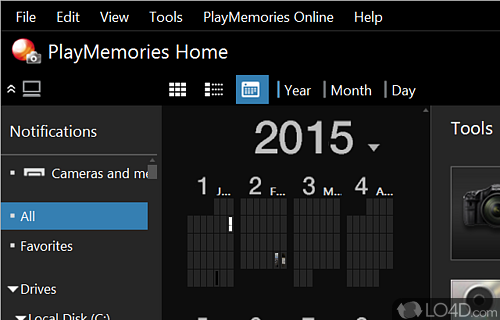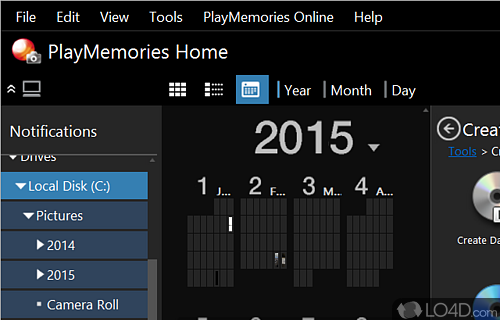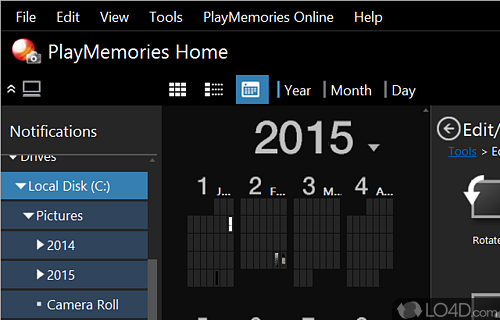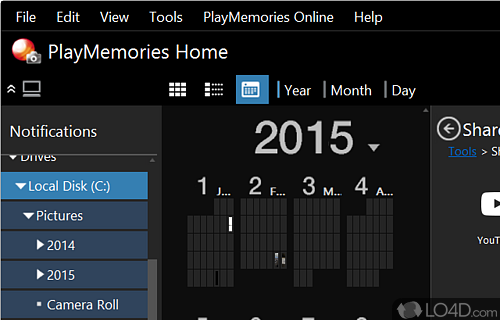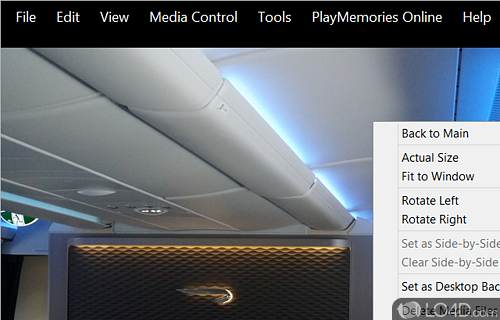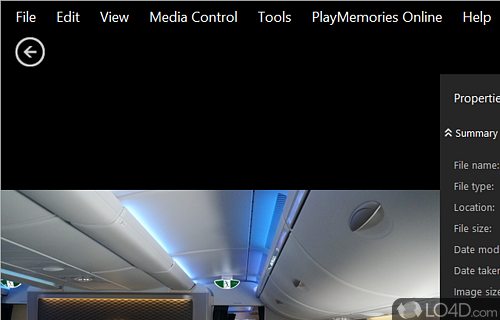Official Sony software that allows users to download, organize, edit and share photos and videos from Sony cameras.
PlayMemories Home 6.0 is a freeware photo viewer app and digital camera tool developed by Sony for Windows, it's modern, well-designed and professional.
It is capable of connecting to online services such as DailyMotion, Facebook, Flickr and YouTube.
The download has been tested by an editor here on a PC and a list of features has been compiled; see below. We've also created some screenshots of PlayMemories Home to illustrate the user interface and show the overall usage and features of this photo viewing program.
Specialty camera software for Sony alpha and other cameras
Sony's PlayMemories Home enables you to manage and edit photos and videos on your PC.
You can not only organize your photos and videos easily,but also upload the as many photos as you want using the cloud service.
A lot of functions for viewing are provided, such as the photo slideshow and the mapping view to map the photos/videos onto the map. You can not only import/export the photos and videos, but also create the disk and print.
Features of PlayMemories Home
- Automation: Automatically tag photos and videos with date, location and other information.
- Backup: Back up photos and videos to a computer or external storage device.
- Calendar View: See photos and videos in a calendar view.
- Editing: Edit photos and videos with easy-to-use functions such as cropping, trimming and red-eye reduction.
- Geotagging: Automatically add location information to photos and videos.
- Image Viewer: View photos and videos in various ways, including 3D and panoramic views.
- Online Albums: Create and share online albums with password protection.
- Organizing: Arrange and organize your photos and videos quickly and easily.
- PlayMemories Camera Apps: Add new features and functions to your camera with PlayMemories Camera Apps.
- Sharing: Share photos and videos with family and friends via email, Facebook, YouTube and more.
- Slideshows: Create slideshows with music and transitions.
- Tag Faces: Automatically detect and tag faces in photos.
- Upload to Cloud: Upload photos and videos to the cloud.
- Video Editing: Edit videos with effects, transitions and more.
Compatibility and License
PlayMemories Home is provided under a freeware license on Windows from camera software with no restrictions on usage. Download and installation of this PC software is free and 6.0.00 is the latest version last time we checked.
What version of Windows can PlayMemories Home run on?
PlayMemories Home can be used on a computer running Windows 11 or Windows 10. Previous versions of the OS shouldn't be a problem with Windows 8 and Windows 7 having been tested. It runs on both 32-bit and 64-bit systems with no dedicated 64-bit download provided.
Filed under: